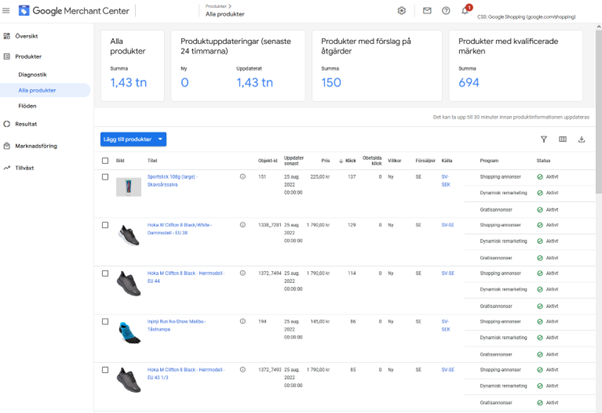Google Analytics is dead, long live Google Analytics
In 2005, Google Analytics was launched as a free service and few web services have had such an impact. It can be said with certainty that the vast majority of Swedish sites that want to measure their traffic make sure to install Google Analytics from day one, which probably makes it the world's most used analysis tool for analyzing web data.
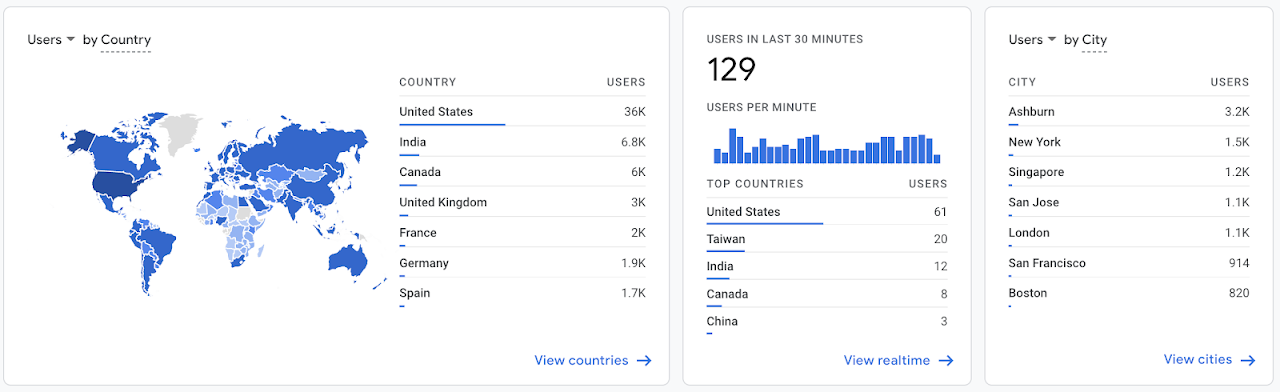
One of the world's most used analysis tools
During the first half of 2022, the site Builtwith estimates that nearly half of the world's 1 million largest sites use the analysis tool. Analytics provides "out-of-the-box" extremely many data points and is completely free to use, it also takes no or very little performance from the server. Overall, all this and much more has contributed to its immense popularity. But now it's over, Google Analytics 3 is going to the grave, at least as we know it.
Google Analytics Sunset 2023
Google has decided to shut down the version of Analytics that is used today - Universal Analytics, or UA version 3. This will happen as early as July 2023, when the application will completely stop collecting data from web traffic and will then be of historical interest only. What's worse – the new version that goes by the name Google Analytics 4 (GA4) is not backwards compatible, traffic data collected over the years cannot be imported into the new Analytics.
Different technology bases
Much of the presentation of the collected data looks the same in both systems, but much has also changed, so it may be good to start familiarizing yourself with GA4 early. The old Analytics (UA) data collection model is entirely based on Hits, for example when a page is loaded (PageView) or when someone adds something to a cart (Event) and a major problem has been the lack of easy measurement of offline traffic or traffic from separate apps. Measuring offline traffic has been in demand by omnichannel companies that, for example, want to track an entire customer journey, or want to compare data collected in an app with data collected from the web side by side.
Instead of measuring Hits, GA4 collects all data from Events that are sent from, for example, the site, even a page view is an Event.
Installation of GA4
To get started with data collection, you need, or by using 3bits, to complete certain steps and then verify that the data is being collected.
Immediately after this installation, GA4 starts collecting basic data. By basic data we mean page views, sessions etc. If you want to track events in your e-commerce, you need to add any number of Events to what you want to track. For example, setting what is a conversion, tracking shopping cart events, product views, etc.
GDPR and privacy aspects
In UA you could actively choose whether you wanted to track an IP number or not, this was a questionable solution as many have failed to exclude this. In GA4 this is no longer an option, in GA4 no IP numbers are tracked, period. In this way, you are anonymized as a visitor immediately. You will also be able to choose where the data is saved, for example only on servers within the EU. This has not been an option in previous UA so this is also a reason to make sure to move to GA4 as soon as possible.
Talk to us if you have questions about Google Analytics or Google's other infrastructure for marketing and e-commerce. We can help you along the way. We also have the opportunity to offer training in Google's infrastructure with a focus on e-commerce.